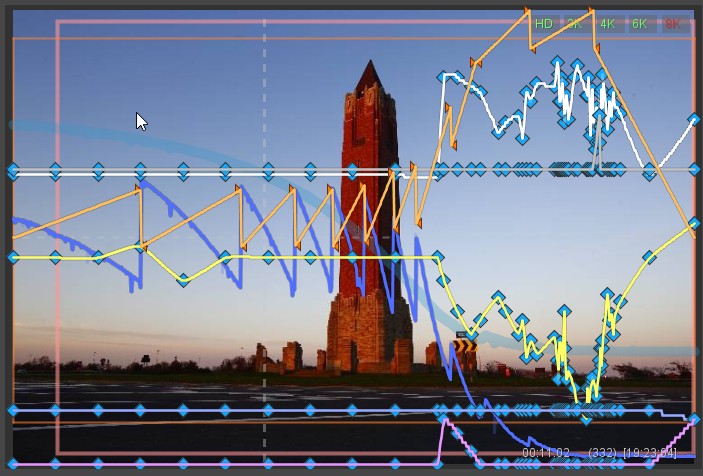I’ve been using LRTimelapse for many years. Initially, I used it only for the ability to deflicker basic time-lapses. It served its purpose and worked really well. I can remember when Gunther Wegner launched the software from Germany as a beta platform; fun and innovative technology!
Some years passed and I began shooting time-lapses more regularly for assignments and to help transition scenes while making short documentaries for Newsday and News 12. I wanted to find a more pleasing way to transition from day to night, or from a dark scene, to one that is lighter. For these purposes, I began exploring options to capture Holy Grail time-lapses.
Holy Grail time-lapses have become very popular. For those who don’t know, a Holy Grail time-lapse is one that starts in the day or night and ends after the sun sets, or rises. Capturing these is a huge challenge, with exposure fluctuating significantly. In extreme cases there can be over twenty stops of change in the camera. An example would be progression from daylight to capturing the milky way.
 I was intrigued by this challenge, and also the learning curve needed to find a work-flow that would make sense for myself while in the field. That’s when the months of research, trial and error, and headache began.
I was intrigued by this challenge, and also the learning curve needed to find a work-flow that would make sense for myself while in the field. That’s when the months of research, trial and error, and headache began.
I first learned about bulb rampers, a device that contains a photocell and a small programed circuit board designed to adjust the cameras settings. The photocell on the device points towards the scene your photographing. From there, while the camera is in bulb mode, the device ramps your cameras f/stop, shutter and/or iso. The goal being that each exposure is close to perfect while in the field.
Little Bramper, Timelapse+ and Promote Control, are a few of these devices. I personally only tried Timelapse+, unfortunately without much success. I found that the device didn’t give me consistent results. It also kept failing. The LCD screen broke twice, which they replaced. However, after three devices, and zero success with consistent exposure, I gave up.
 I was pretty frustrated at that point and moved on to laptop software ramping. I found GBTimelapse from Granit Bay Software, and decided to give it a try. For this to work, one must bring a laptop in the field, and tether it to their camera. After the camera is triggered by the software, the images download from a mini HDMI port on your camera to a USB connection on your computer. The software analyzes the image and makes adjustments to the camera. For me, working with a 5’ Kessler Crane Cineslider for rail time-lapses, the computer would have to be moved as the camera was moved, or I would have to daisy chain USB cables together. Unfortunately, the files wouldn’t download properly and the software would then fail. I tried shortening the cable, still no success. Perhaps it was my computer, rather then the software? Hard to say.
I was pretty frustrated at that point and moved on to laptop software ramping. I found GBTimelapse from Granit Bay Software, and decided to give it a try. For this to work, one must bring a laptop in the field, and tether it to their camera. After the camera is triggered by the software, the images download from a mini HDMI port on your camera to a USB connection on your computer. The software analyzes the image and makes adjustments to the camera. For me, working with a 5’ Kessler Crane Cineslider for rail time-lapses, the computer would have to be moved as the camera was moved, or I would have to daisy chain USB cables together. Unfortunately, the files wouldn’t download properly and the software would then fail. I tried shortening the cable, still no success. Perhaps it was my computer, rather then the software? Hard to say.
On to solution #3!
I hadn’t been using LRTimelapse recently and wasn’t familiar with the more recent versions. I had read that version 3, at that time, included functionality for Holy Grail time lapses. However, I couldn’t get my head around the possibility of a successful post work-flow. I had struggled so much with bulb rampers and lugging computers in the field. I thought why not, what else could go wrong? Time to give LRTimelapse a try. I watched the how-to video several times and went out to capture a set of images that I could try to smooth-out in post.
The work-flow for LRTimelapse for a Holy Grail is quite simple. You begin your time-lapse knowing that the sun will set or rise a given point of time. As the ambient light changes, you stop your intervalometer and make camera adjustments. I personally let the cameras meter move 1 whole stop at a time. Then change the shutter or iso. After, I turn on my Canon TC-80N3 intervalometer again and continue shooting.
In post, LRTimelapse can see the exposure change and adds a key frame at the point where you made an adjustment in the field. Now with version 4, the software automatically ramps the change by adding xmp files in the same folder as your RAW, which gradually ramp all your files creating a seamless change.
I recently used LRTimelapse for three projects. There was a day to night scene in “Vinny the Dentist,” a timelapse for our 5-year anniversary of the Gilgo beach serial killer Newsday team documentary, and finally I produced a Holy Grail TL of Nassau Coliseum in Uniondale for our 1-year documentary of the New York Islanders hockey team from Long Island.
I was shocked the when I saw the software work. Really slick! After zero success with automated ramping, I found that making manual changes in the camera at my discretion made way more sense. This work-flow, with powerful post-production software, reduced the chance for failure in the field. This was a huge relief, since I have editors anxiously waiting for finished time-lapses back in the office at Newsday.